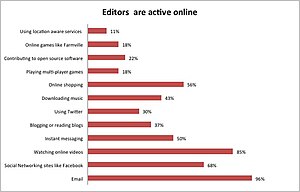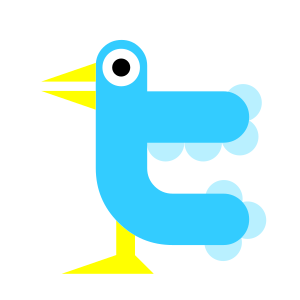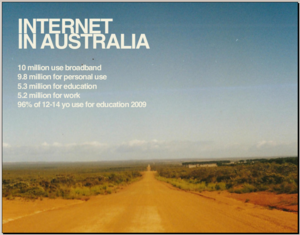![English: Tweeting bird, derived from the initi... English: Tweeting bird, derived from the initi...]()
Twitter, one of the big four, has made some changes. What are these changes that Twitter has done? How does it help?
1) Directory
This unannounced feature is on Twitter’s home page. It’s at the bottom of the screen.
The directory lists all Twitter account holders from A-Z, including public and private profiles. The directory states that you can only view the public Twitter files.
One though is that it’s designed to attract more search engine traffic to the site. It is trying to grow business advertising? Think about it, more search engine to the site means more page views and more advertising opportunities for businesses.
2) Embed Twitter Timelines on sites
Embedding Twitter to a site isn’t new, but being interactive is.
How is Twitter expanding interaction?
Old Way – Look at the tweets on the site and then go to Twitter to respond.
Improved Way – On the website, site visitors can now interact with Twitter in real-time by following the user, replying, re-tweeting, tweet directly to user, favourite a tweet and even view photos directly from the timeline without leaving your site. The best thing about this new content on the site is that it doesn’t drive the reader away.
You can create a Twitter timeline in a couple of minutes and embed the HTML code to your site.
![Twitter Tweets]()
Twitter Tweets Photo Credit:Neeta Lind
You can also customise the Twitter Timeline in several ways:
- User – a public Twitter user
- Favorites – displays the users favourite tweets
- List – shows a list of tweets from a specific list of users
- Search and #hashtag – create a search for a query or #hashtag e.g. #NFL will lists all comments with this hashtag on the timeline
Several other features that this Twitter Timeline allows you to do:
- change the timeline dimension – widen it, narrow it, make it taller or shorten it
- customize colour themes - e.g. white or black background for tweets
The scope of this customised widget allows you to build a better interactive site where you can keep visitors longer on your site. This is what businesses want to do. Will other social media platforms start designing their own interactive widgets? Will it erode twitters advertising business? Not many sites who have embraced it. What other sites use this interactive timeline? Which interactive timeline will you use? Will you use more than one? Will you redesign or refresh your site with this timeline?
You can check out the sites who use this feature: Author Margaret Atwood, London Fashion Week and ESPN.
Go here – To create your own embedded timeline or How to embed your timeline.
Filed under:
Brand,
Global,
Social Media,
Trends Tagged:
ESPN,
London Fashion Week,
Margaret Atwood,
tweets,
Twitter,
Website ![]()
![]()